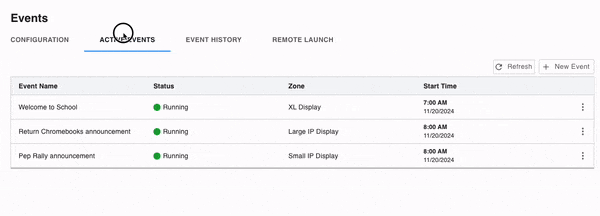Wahsega proudly introduces Carina 3.3, a game-changing update that empowers administrators with seamless, remote control over their PA systems.
Imagine receiving a call about the wrong announcement blaring across the PA system—now, instead of rushing to campus, you can log into the Carina Cloud interface, identify the active event, cancel it remotely, and restore order in moments.
When you are miles away from campus, Carina 3.3 offers powerful features including real-time event monitoring and history tracking, ensuring you can manage, troubleshoot, and prevent disruptions with ease.
Carina 3.3 gives you the tools to manage, troubleshoot, and prevent disruptions with ease.
How can we help?
View Active Events
Stay informed in real time by accessing a list of all active events at your site through Carina Cloud. This feature ensures you know exactly what’s happening on your PA system, even when you’re off-site.
- To access, click “Events” and select “Active Events.”
Cancel or Restart Active Events
Accidents happen—but with Carina 3.3, fixing them is easier than ever.
- Navigate to the Active Events tab.
- Click the three dots next to an event and select either Cancel or Restart.
This feature lets you resolve issues without setting foot on campus.
Launch an Event from Active Events tab
Now that you’ve canceled the wrong event, let’s launch the announcement that should be playing right now. You can launch an event from the Active Events tab from the Carina Cloud interface by:
- Navigate to the Active Events tab.
- Click + New Event
- Select the Event you want to launch and the Zone
- Click the “Save” icon.
View Event History
Understanding the past is key to improving the future. With the new Event History feature, you can track and review the last 25 events triggered, helping you troubleshoot and refine your processes.
- To access, click “Events” and select “Event History.”
Enhanced Raptor Integration with API Key Generation
Carina 3.3 enhances integration with Raptor Alert® by enabling API key generation directly from the Carina Cloud interface.
What is Raptor Alert?
Raptor Alert empowers educators and administrators to initiate alerts—such as lockdowns or emergency notifications—via the Raptor platform. By integrating Carina and Raptor, you can automatically trigger campus-wide lockdown protocols and PA alerts, ensuring fast and effective communication during critical moments.
Learn more about Wahsega’s Raptor integration here.
Why Carina 3.3?
Carina 3.3 is designed with administrators who can’t be everywhere at the same time, offering:
- Control: Manage active events and resolve issues remotely.
- Clarity: View event history to understand what happened and when.
- Connectivity: Integrate with Raptor Alert to strengthen emergency response.
This update puts the power back into your hands—no more scrambling to campus to fix a problem or guesswork when troubleshooting.
Requirements to Unlock Carina 3.3
Required Firmware Versions:
- Carina Event Manager 3.1.1 firmware
- Carina PBX 2.4.4 firmware
Required Portal Access:
Learn how to Update Carina and request access to Carina Cloud Portal here.
Current Carina Customers
New to Carina
Related Posts
Unlock Unified Safety: Integrating Third-Party Alerts
Carina by Wahsega is a true team player, integrating with safety alert systems including Raptor Alert and 3rd party audio alert sources to enhance your school’s communication.
How Schools Save Money with Wahsega’s Exclusive Wiring Reduction Technology
In an era where K-12 schools are often operating on tight budgets, the need for reliable yet cost-effective technology solutions is more pressing than ever. Wahsega’s exclusive wiring reduction technology offers substantial cost savings without compromising the system’s efficiency.
How Wahsega Supports Integrators with Training and Tech Support
Wahsega supports integrators with one-on-one training, expert tech support, and extensive online resources. Book a live setup session, troubleshoot via email support, and access video tutorials.